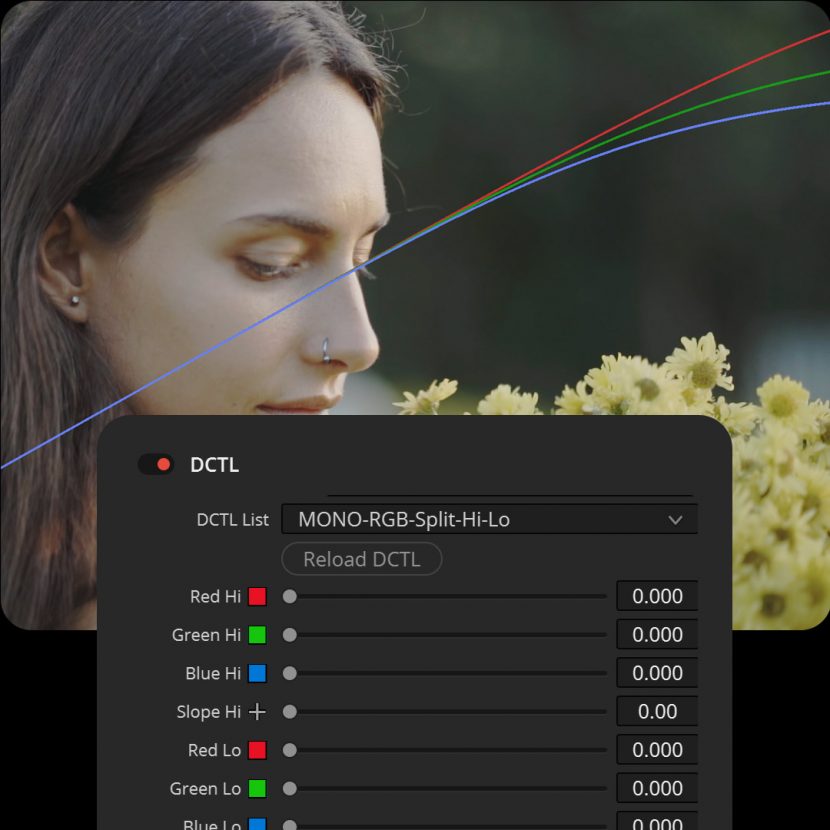INTRODUCTION
The ‘RGB Split Tone Hi Lo’ and ‘RGB Split Tone Hi Mid Lo’ DCTLs offer targeted control over the RGB channels in your footage, allowing for film-like tonality in highlights, shadows, and even mid-tones. With a built-in slope function, these tools enable fine-tuned adjustments to the curve’s steepness, making it easier to emulate classic film characteristics. The Hi Mid Lo version adds an extra layer of control with a pivot slider for smooth transitions between tonal ranges. Overall, these tools streamline the process of achieving a cinematic look in digital video.
TWO VERSIONS
The ‘RGB Split Tone Hi Lo’ version is designed for those who want to focus on shaping the tonal extremes—the ‘Hi’ (shoulder) and ‘Lo’ (toe) regions of the image. With a streamlined interface featuring fewer sliders, you can quickly dial in adjustments to the high and low ends of the tonal range.
On the other hand, our ‘RGB Split Tone Hi Mid Lo’ version offers expanded control for those who seek to refine the mid-tones as well. This advanced tool features three additional sliders for individually splitting the Red, Green, and Blue channels in the mid-tone range. Plus, a pivot adjustment slider gives you precise control over tonal transitions, making it the go-to choice for those looking for granular control.
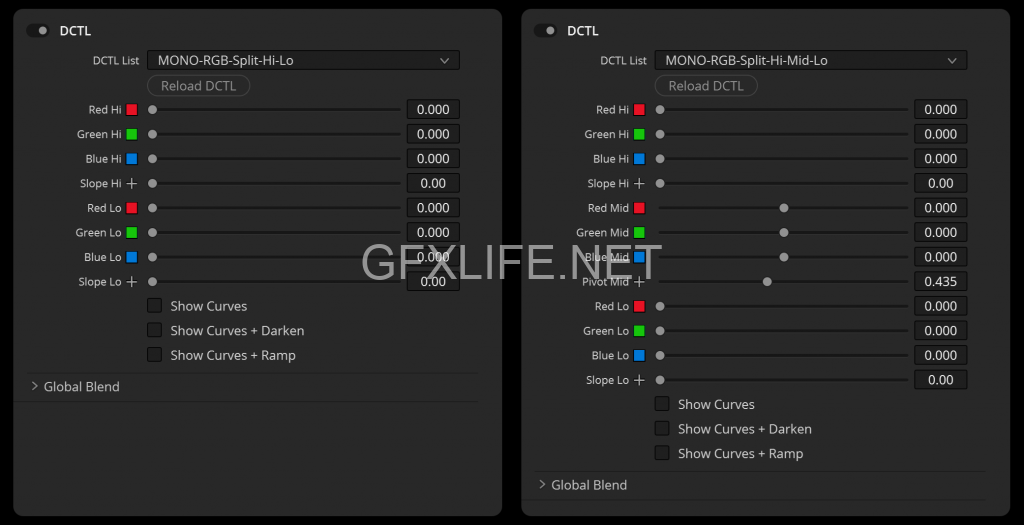
Hi / Lo
‘RGB Split Tone Hi Lo’: This version concentrates on the ‘Hi’ (shoulder) and ‘Lo’ (toe) regions of your image. With fewer sliders, the tool offers a streamlined approach that focuses specifically on the high and low ends of the tonal range.
Hi / Mid / Lo
‘RGB Split Tone Hi Mid Lo’: This advanced version takes it a step further by adding three additional sliders specifically for splitting the Red, Green, and Blue channels in the mid-tones. It also includes a pivot adjustment slider, allowing for even more refined control over the tonal transitions.
Download Free:
DOWNLOAD VIP
Note!!! Sign up for VIP membership package and you will be able to download Link Google Drive.