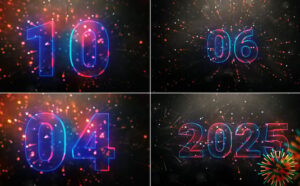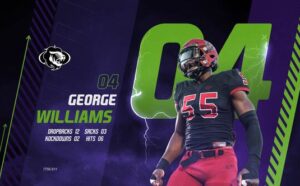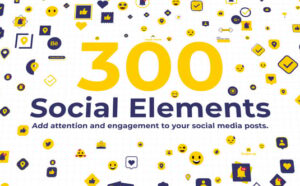Features
The Advanced Selection panel features three modes of operation: “AND Mode”, “OR Mode” and “NOR Mode”.
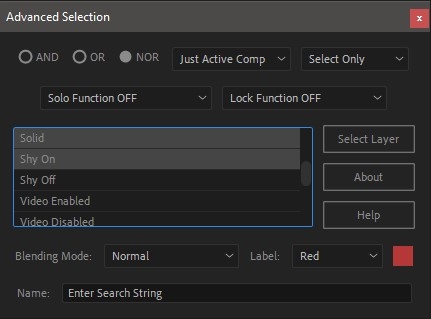
- Select a composition in the project window and set filters by clicking on one or multiple elements in the list.Multiple selections are possible by holding down the ctrl/cmd button.
- Select the mode of operation – if you want to filter all layers that bear at least one selected criteria with the ‘OR’ button (or ‘NOR’ for inverted results) or use the ‘AND’ button for layers that only bear all selected criteria.
- Activate the selected filters by clicking on the ‘Select Layer’ Button.
Available filters
| Light Shape Text Camera Footage Blending Mode Label Color Adjustment Layer Null Object Solid Shy On Shy Off Video Enabled Has Parent | Video Disabled 3D Layer 2D Layer Guide Layer Motion Blur Enabled Motion Blur Disabled Is Track Matte Has Track Matte Even Layers Odd Layers Name contains Name is Has no Parent |
AND Mode
In “AND Mode” all selected criteria must be met at the same time.
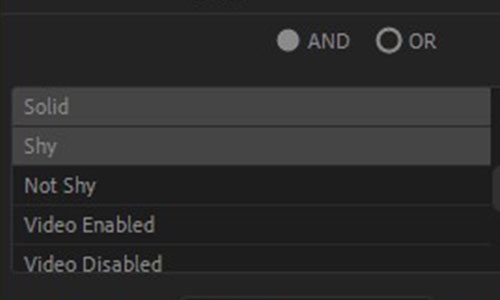
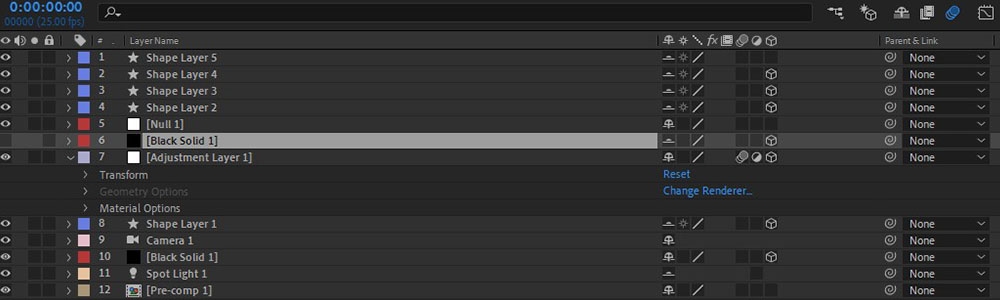
OR Mode
In “OR Mode” all layers that bear at least one selected criteria are selected.
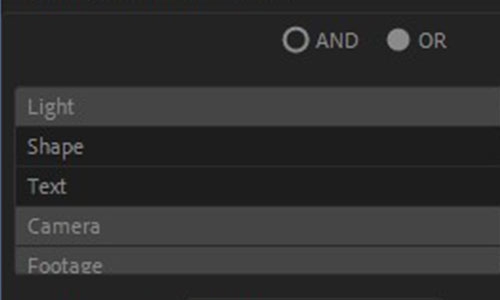
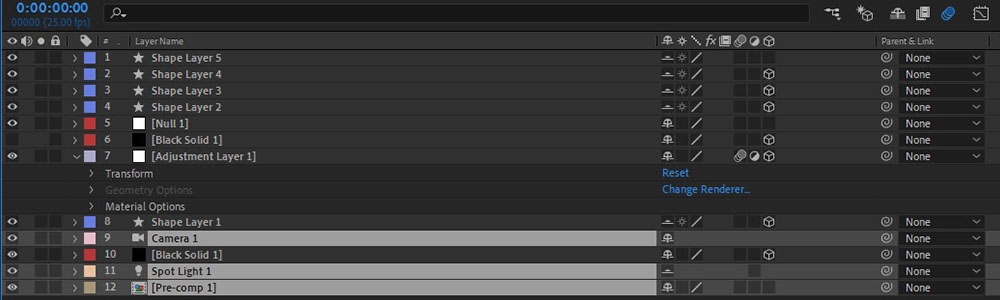
NOR Mode
In “NOR Mode” (inverted OR) everything except the selection will be selected
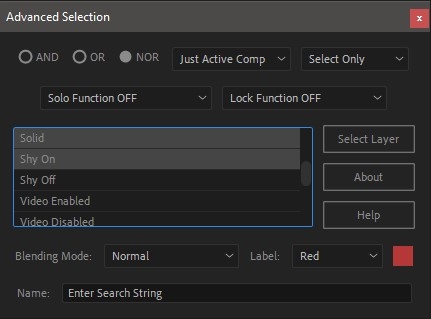
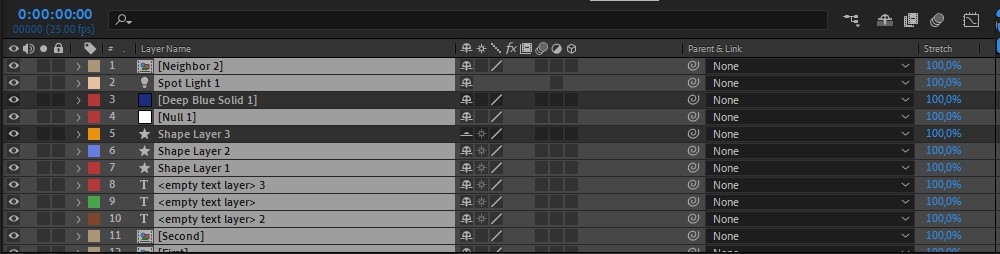
Download Free:
DOWNLOAD VIP
Note!!! Sign up for VIP membership package and you will be able to download Link Google Drive.