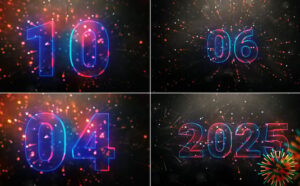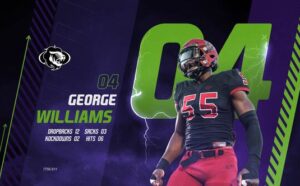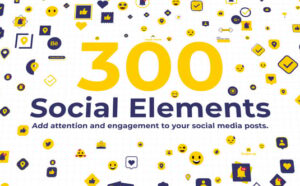Free Download AutoFill v2. AutoFill v2, the revamped and re-engineered plugin designed to revolutionize your workflow in After Effects. This powerful tool takes advantage of the latest performance features, including support for After Effects Multi-Frame Rendering (MFR) for faster rendering across multiple cores. With a new caching system, experience smooth real-time previews without the need for resimulation, ensuring rock-solid stability. AutoFill v2 is also GPU Accelerated and Apple Silicon Native, further enhancing its performance capabilities. The all-new Style Builder feature provides a shortcut to creating complex, multi-layered styles, allowing you to composite, blend, blur, and set unique fill types for up to 5 layers in a single instance of AutoFill. Forget about “leaking” or setting growth points individually with the AutoFill Bridges that generate invisible bridges between disconnected elements with masks that travel with your layer. Additionally, AutoFill v2 offers 30 inbuilt presets and 50 project file presets, making it the ultimate shortcut for your creative projects. Effortlessly create intricate gradients using the intuitive gradient UI and achieve seamless loop and retime effects with the three unique age modes and the repeater pipeline. With three new speed map modes, including Shape Based Flow, Turbulent Noise, and Combine All, you have the flexibility to create fluid and realistic results.
What is AutoFill v2
AutoFill v2 is a groundbreaking tool that has revolutionized workflows in After Effects. It has been re-engineered from the ground up to harness the latest performance features in After Effects, offering users a seamless experience. This version introduces a range of new features and enhancements.
One of the standout features of AutoFill v2 is the Style Builder. It allows users to effortlessly create complex, multi-layered styles with ease. With the ability to composite, retime, blend, blur, displace, and set unique fill types for up to 5 layers within a single instance of AutoFill, the Style Builder truly changes the game. Alternatively, users can choose from 30 ready-made presets with just a single click.
Another impressive feature is AutoFill Bridges. This feature generates invisible bridges between disconnected elements using masks that travel with your layer. Say goodbye to the hassle of “leaking” or manually setting growth points for each section. AutoFill Bridges streamlines the process, saving you time and effort.
AutoFill v2 also introduces RGBA Gradients, allowing users to effortlessly create intricate gradients using the intuitive gradient UI. Additionally, it offers three unique age modes and a repeater pipeline for smooth retiming and seamless looping.
With three new speed map modes, AutoFill v2 adapts to the unique curves of your layer, providing fluid and intricate results. Shape Based Flow molds the fill to your layer’s curves, while Turbulent Noise adds natural variance and realism. Furthermore, users have the option to combine all three modes, giving them the freedom to create custom effects.
Upgrading to AutoFill v2 is a no-brainer for owners of AutoFill 1. Not only does it offer more than 50% faster render times compared to the previous version, but it also provides access to an extensive knowledge base, including video tutorials and a comprehensive wiki.
For those interested in upgrading, special pricing is available based on the purchase date. Simply log in to your account to see the upgrade pricing. Floating licenses are available at an additional cost. If you need assistance, the support team is ready to help.
Overview of AutoFill v2
AutoFill v2 is a powerful tool that has been re-engineered to optimize your workflow in After Effects. It takes advantage of the latest performance features to enhance your rendering process. With support for After Effects Multi-Frame Rendering (MFR), AutoFill v2 enables faster rendering across multiple cores, resulting in a more efficient workflow.
One of the standout features of AutoFill v2 is the all-new Style Builder. This feature allows you to create complex, multi-layered styles with ease. You can composite, retime, blend, blur, displace, and set unique fill types for up to 5 layers within a single instance of AutoFill. Alternatively, you can choose from 30 ready-made presets with just a single click.
AutoFill Bridges is another exciting addition, enabling you to generate invisible bridges between disconnected elements with masks that travel with your layer. Say goodbye to the hassle of “leaking” or setting growth points for each individual section.
AutoFill v2 also introduces RGBA Gradients, making it effortless to create intricate gradients using the intuitive gradient UI. Additionally, the software offers 3 new speed map modes to give you more flexibility in shaping your layers.
If you were already a user of AutoFill 1, you’ll be pleased to know that AutoFill v2 offers special upgrade pricing. Depending on your purchase date, you can qualify for discounted upgrade pricing. The software also comes with extensive documentation and support, including video tutorials and a comprehensive wiki.
Features of AutoFill v2
AutoFill v2: Revolutionizing Your Workflow in After Effects
AutoFill v2 is a groundbreaking plugin that has been re-engineered from the ground up to leverage the latest performance features in After Effects. With its advanced capabilities and innovative functionalities, AutoFill v2 is set to transform your workflow and enhance your creative output. Let’s dive into the key features that make AutoFill v2 a must-have tool for designers and motion graphics artists:
1. Supports After Effects Multi-Frame Rendering (MFR)
AutoFill v2 takes advantage of After Effects MFR to deliver faster rendering across multiple cores. This means you can now achieve quicker results and optimize your productivity, reducing rendering times and getting your projects completed in record time.
2. New Caching System for Real-Time Previews
With the new caching system, AutoFill v2 provides smooth real-time previews without the need for resimulation. This feature allows you to make instant adjustments and visualize the changes in real-time, eliminating the need for time-consuming waiting periods.
3. Rock Solid Stability
Say goodbye to flickering issues! AutoFill v2 ensures rock-solid stability, guaranteeing seamless and consistent results without any unwanted flickering or glitches. This stability empowers you to focus on your creative vision without being hindered by technical limitations.
4. GPU Accelerated & Apple Silicon Native
AutoFill v2 is optimized for GPU acceleration, harnessing the power of your graphics card to deliver lightning-fast performance. Additionally, it is Apple Silicon Native, ensuring optimal compatibility and performance on the latest Mac hardware.
5. Introducing the Style Builder
The Style Builder is a game-changing feature offered by AutoFill v2. It enables you to produce complex, multi-layered styles with ease. With the Style Builder, you can composite, retime, blend, blur, displace, and set unique fill types for up to 5 layers within a single instance of AutoFill. Additionally, there are 30 ready-made presets available for quick and effortless application.
6. AutoFill Bridges
Generating invisible bridges between disconnected elements is now simpler than ever. AutoFill v2 allows you to create masks that travel with your layer, eliminating the need for manual adjustments or growth points. Say goodbye to “leaking” and tedious setup processes.
7. 30 Inbuilt Presets + 50 Project File Presets
AutoFill v2 comes with 30 advanced style builder presets that can be applied with just a single click, providing you with a variety of creative options. Additionally, the 50+ Presets Project file has been revamped to take full advantage of the new features in v2, offering enhanced versatility and customization.
8. RGBA Gradients
Creating intricate gradients is effortless with AutoFill v2’s intuitive gradient UI. You can easily generate gradients with control over RGBA values, allowing you to achieve stunning visual effects. Furthermore, you can seamlessly retime and loop gradients using three unique age modes and the repeater pipeline.
9. 3 New Speed Map Modes
AutoFill v2 introduces three new speed map modes for ultimate control and customization. Shape Based Flow molds to the unique curves of your layer, providing the most fluid and intricate results. Turbulent Noise adds natural variance and realism, whereas Combine All allows you to composite multiple modes together for exceptional visual effects.
10. Presets On Steroids
AutoFill v2 has optimized the 50 preset project files included in the package for maximum performance. Experience more than 50% faster render times compared to the previous version, enabling you to work more efficiently and meet tight deadlines.
In addition to these impressive features, AutoFill v2 provides an extensive knowledge base, including video tutorials and a comprehensive wiki, ensuring that you have all the information and guidance you need to make the most of this powerful plugin.
Upgrade pricing is available for all AutoFill 1 owners, with special rates based on the purchase date. Simply log in to your account and the upgrade pricing will be automatically displayed.
In conclusion, AutoFill v2 is a game-changer for designers and motion graphics artists, offering a range of powerful features that revolutionize your workflow in After Effects. With its performance optimization, stability, and creative capabilities, AutoFill v2 is a valuable tool that streamlines your process and helps you create stunning visual effects with ease.
How to install AutoFill v2
AutoFill v2 is a valuable template in After Effects that simplifies the process of automatically filling placeholders with content. Whether you’re a beginner or an experienced user, installing the AutoFill v2 template is a straightforward process. Before diving into the installation steps, there are a few prerequisites and settings you should be aware of.
Firstly, ensure that you have Adobe After Effects installed on your computer. AutoFill v2 is compatible with After Effects CC 2014 and above. Next, make sure that you have administrative privileges on your computer, as this will enable you to install the template successfully.
To begin the installation process, follow these steps:
1. Locate the installation path based on your operating system:
– For Windows users: C:\Program Files (x86)\Common Files\Adobe\CEP\extensions
– For Mac users: system disk/Library (called resource library in Chinese)/Application Support/Adobe/CEP/extensions
2. Once you’ve located the correct path, open the folder.
3. Extract the AutoFill v2 template files from the downloaded package.
4. Copy the extracted files and paste them into the extensions folder you opened earlier.
5. After pasting the files, close the folder and launch Adobe After Effects.
6. In After Effects, navigate to the “Window” menu and select “Extensions.”
7. Look for the AutoFill v2 extension in the list and click on it to open the template.
That’s it! You have successfully installed the AutoFill v2 template in After Effects. Now you can enjoy the benefits of this powerful tool for automating the process of filling placeholders with content.
Remember, the AutoFill v2 template saves you time and effort by eliminating the manual task of filling placeholders in After Effects. With a few simple installation steps, you can enhance your workflow and streamline your creative process. So go ahead and unlock the possibilities of AutoFill v2 in After Effects.
Technical Details and System Requirements
AutoFill v2 in After Effects is a powerful tool that automates the process of filling in masks and layers with customizable content. With its advanced features and user-friendly interface, this plugin simplifies complex tasks, saving time and effort for motion graphic designers and video editors.
The core technical aspects of AutoFill v2 revolve around its ability to automatically generate fill patterns based on the source content. It utilizes advanced algorithms to analyze the shape and movement of the mask or layer, generating realistic fills that seamlessly blend with the surrounding elements. Users can also customize the fill pattern by adjusting parameters such as color, opacity, and texture, giving them full control over the final result.
When it comes to system requirements, AutoFill v2 is compatible with the following versions of After Effects: 2024, 2023, 2022, and 2021. This ensures that users can seamlessly integrate AutoFill v2 into their workflow regardless of the specific version they are using.
AutoFill v2 harnesses the power of After Effects and allows users to master the art of creating dynamic visual effects. Its compatibility with multiple After Effects versions ensures that users can take advantage of the latest features and enhancements. By streamlining the process of filling masks and layers, AutoFill v2 empowers designers to unleash their creativity and unlock new possibilities in their projects.
In conclusion, AutoFill v2 is a game-changing plugin for After Effects that simplifies and enhances the process of filling masks and layers. With its advanced features and compatibility with multiple After Effects versions, it is an indispensable tool for motion graphic designers and video editors. Whether you’re a seasoned professional or a beginner, AutoFill v2 is a must-have plugin to elevate your creative projects to the next level.
2.0.0 (Current version) – Aug 7, 2023
– MFR native; huge performance increases
– New AE compute cache for rock solid stability; preview on the fly (resimulate button removed)
– Added Style Builder; inbuilt multitrack compositing solution
– 30 all new internal presets
– Revamped the 50 original AE project file presets
– RGBA Gradients with Intuitive Gradient Editor
– Inbuilt Quality Settings: Supersampling, Adaptive Resolution & Smart Anti-Aliasing
– 3 Additional Speed Map Modes; Auto speedmap renamed to “Slower Near Borders”
– AutoFill Bridges to connect disconnected elements
– CPU & GPU pipelines for render farms and CPU fallback
AutoFill v2 Demo and Download
Revolutionize Your Workflow With AutoFill 2, the latest version of this powerful After Effects plugin. Re-engineered to take advantage of the latest performance features, AutoFill 2 brings a host of exciting new features that will enhance your motion graphics and visual effects projects.
One of the standout improvements in AutoFill 2 is its support for After Effects Multi-Frame Rendering (MFR), which enables faster rendering by utilizing multiple cores. This means you can expect significantly reduced rendering times, allowing you to work more efficiently and meet tight deadlines.
AutoFill 2 also introduces a new caching system, offering smooth real-time previews without the need to resimulate. This feature eliminates the flickering issues that were sometimes experienced in the previous version, ensuring a more stable and reliable experience.
To download AutoFill v2 effortlessly, head over to VFXDownloads.Net. This reliable source ensures a safe and secure download process. Even if you’re not familiar with technical terms, the user-centric description and intuitive interface will guide you through the process seamlessly.
Download Free:
DOWNLOAD VIP
Note!!! Sign up for VIP membership package and you will be able to download Link Google Drive.