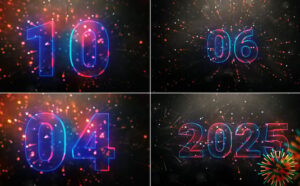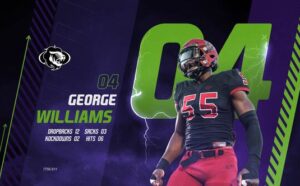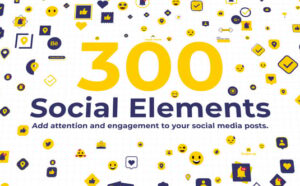Toolkit for creating write-on animations. Featuring 5 exciting new features.
CuttanaNir2 NEW Features
“Auto Line Making”
Line creation is now automatic!
(Cutting process is still manual…)
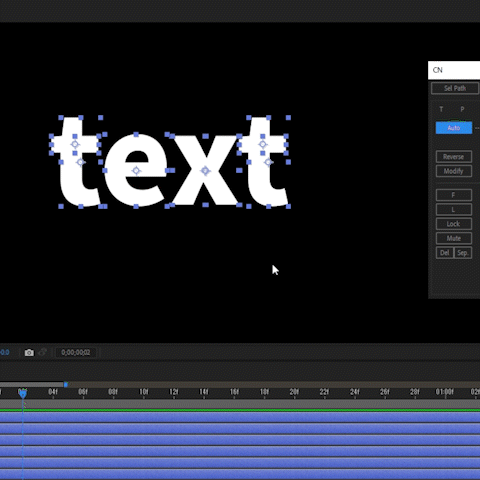
“Round Tips”
The tip can be rounded.
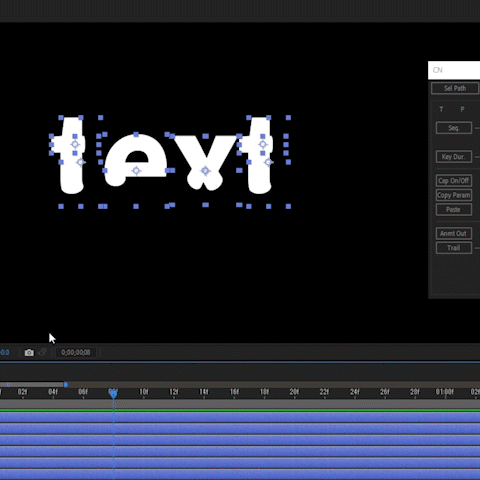
“Trail Making”
A trail path can be created based on Bones.
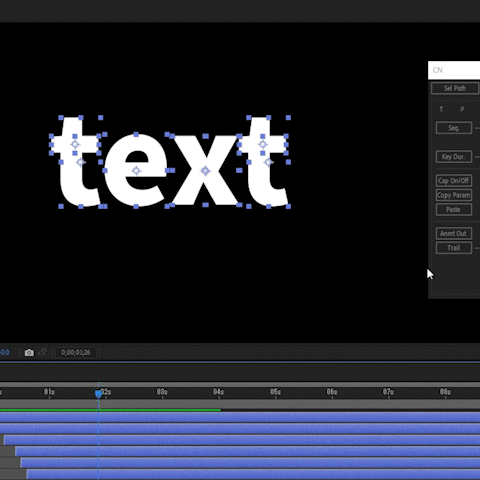
“Animation Out”
You can create an animation of the line disappearing.
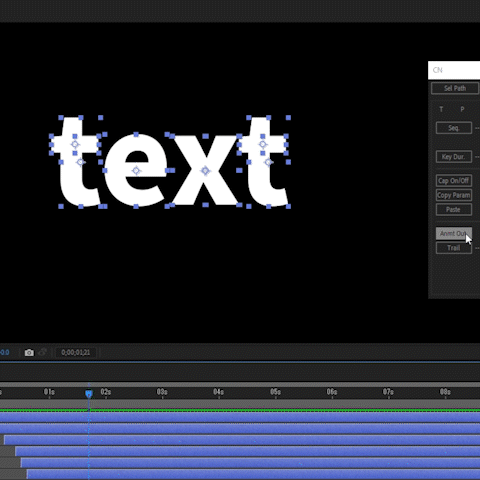
“AutoTracedLayer To Shapes”
Autotraced layer can be converted to Shape paths.
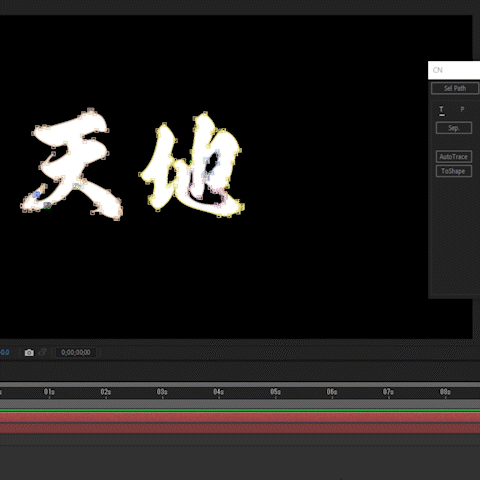
What is CuttanaNir?
It contains all the tools you need to create precise write-on animations!
Features
“Text to CharacterPaths”
Separates text into the necessary shapes needed to reveal them one at a time to simulate a write-on effect
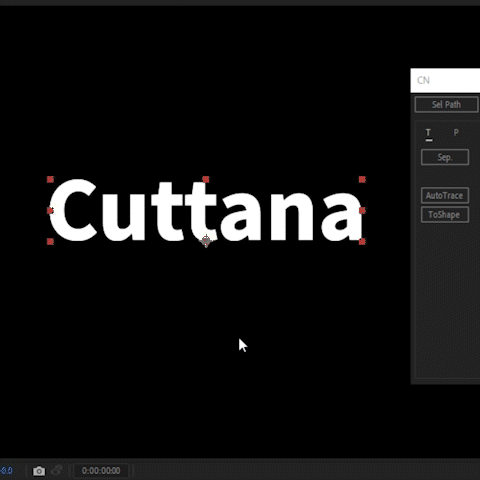
“CharacterPaths to StrokePaths”
The cross-section can be divided into a horizontal “-” or vertical “|” shape by simply selecting four points on the path.
Of course, it is also possible to only choose two points.
You can also select one point and slice the path in either the up, down, left, or right direction.
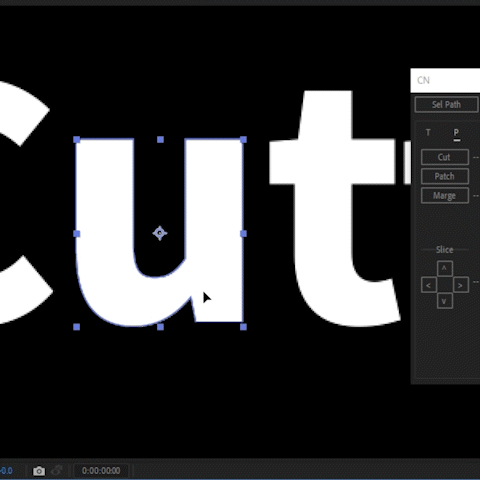
“StrokePaths to StrokeLayers”
It separates a layer with multiple paths into multiple layers with one path.
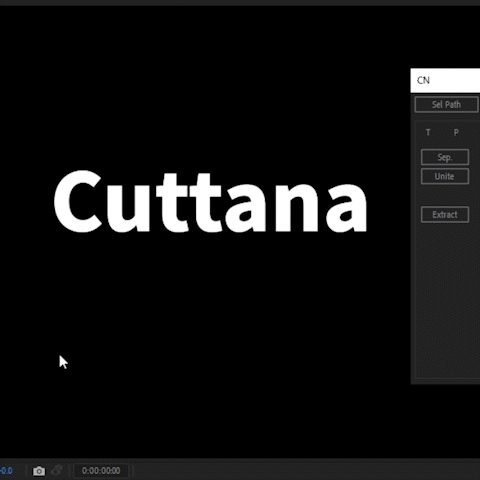
“StrokeLayers to Lines”
By selecting start and endpoints, an animation will be created automatically.
The animation is created with a “path trimming” expression and “slider control” keyframes.
This allows you to intuitively edit speed and timing.
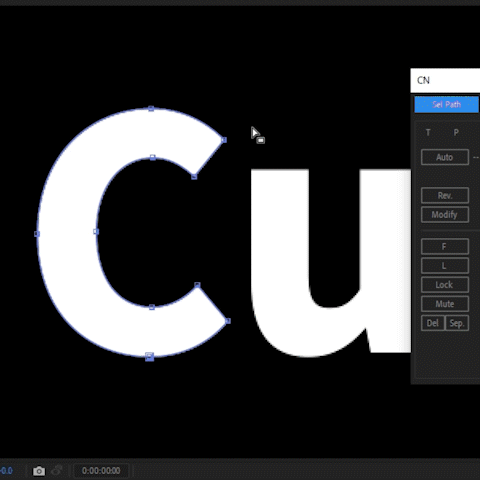
“Lines to Sequences”
Sequence layers based on the layer name.
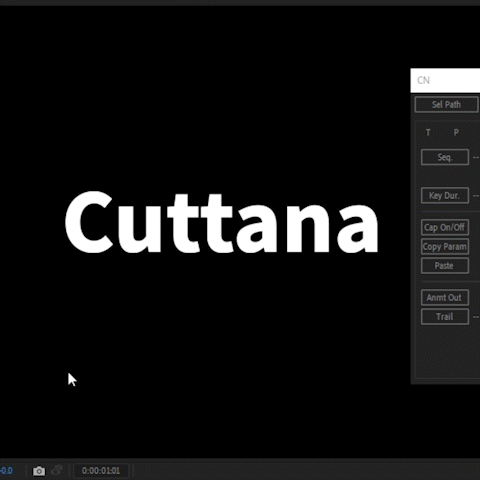
Download Free:
DOWNLOAD VIP
Note!!! Sign up for VIP membership package and you will be able to download Link Google Drive.