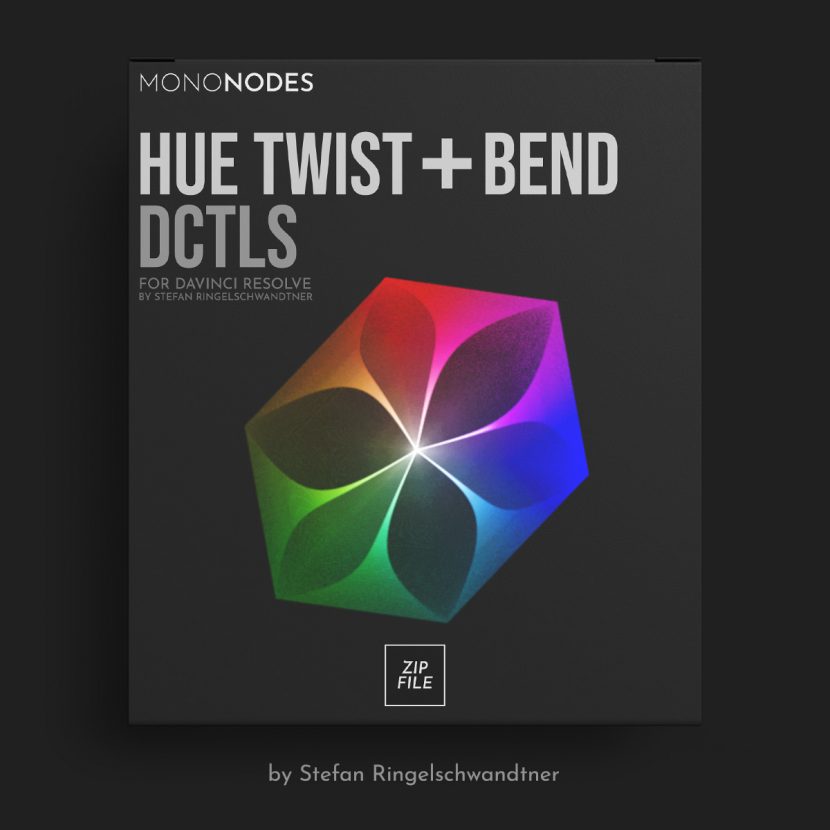NTRODUCTION
The “Hue Twist” DCTL twists hue values towards their neighboring colors based on the brightness of each hue. Darker areas shift towards the opposite adjacent hue compared to lighter areas, adding complexity to the color manipulation process beyond standard hue shift methods.
The tool offers flexibility in setting the brightness threshold and controlling the intensity of transitions between bright and dark regions. This added control allows for broad and tailored image manipulation.
Overall, the “Hue Twist” DCTL is a precise color grading tool that uses brightness as a determining factor for hue adjustments, expanding creative possibilities in color grading.

TWIST
The “Hue Twist” DCTL adjusts hues based on their brightness. Bright areas are shifted towards one neighboring hue, while dark areas are shifted towards the opposite neighboring hue.
BEND
The “Hue Bend” DCTL adjusts hues towards neighboring colors based on their brightness without shifting them to the opposite hue. The Luma Low/High Slider lets users choose whether highlights, midtones, or shadows are “bend” towards neighboring hues
Description
DCTLEs for DaVinci Resolve Studio.
Compatible with DaVinci Resolve Studio.
MacOS, Windows, Linux.
COLOR SPACE:
This tool is designed to work best in large color spaces.
More information in the PDF user manual.
More information:
https://mononodes.com/hue-twist-and-bend/
Also check out this video:
https://www.youtube.com/watch?v=hHyzPMmCe-c
Included:
– MONO-HUE-TWIST-v2.0.dctle
– MONO-HUE-BEND-v2.0.dctle
– PDF User Manual
Filename: MONO-Hue-Twist-Bend-v2.zip
Filesize: 1 MB
Download Free:
DOWNLOAD VIP
Note!!! Sign up for VIP membership package and you will be able to download Link Google Drive.