INTRODUCTION
The “Utility DCTL” pack encompasses tools for image analysis and adjustment. It includes the “Balance DCTL” for analyzing skin tones in footage and managing color deviations, the “Clipping DCTL” for identifying and handling clipping in light or dark areas, and the “Isolator” features for color isolation in bright and dark regions, emphasizing ‘pure’ colors.

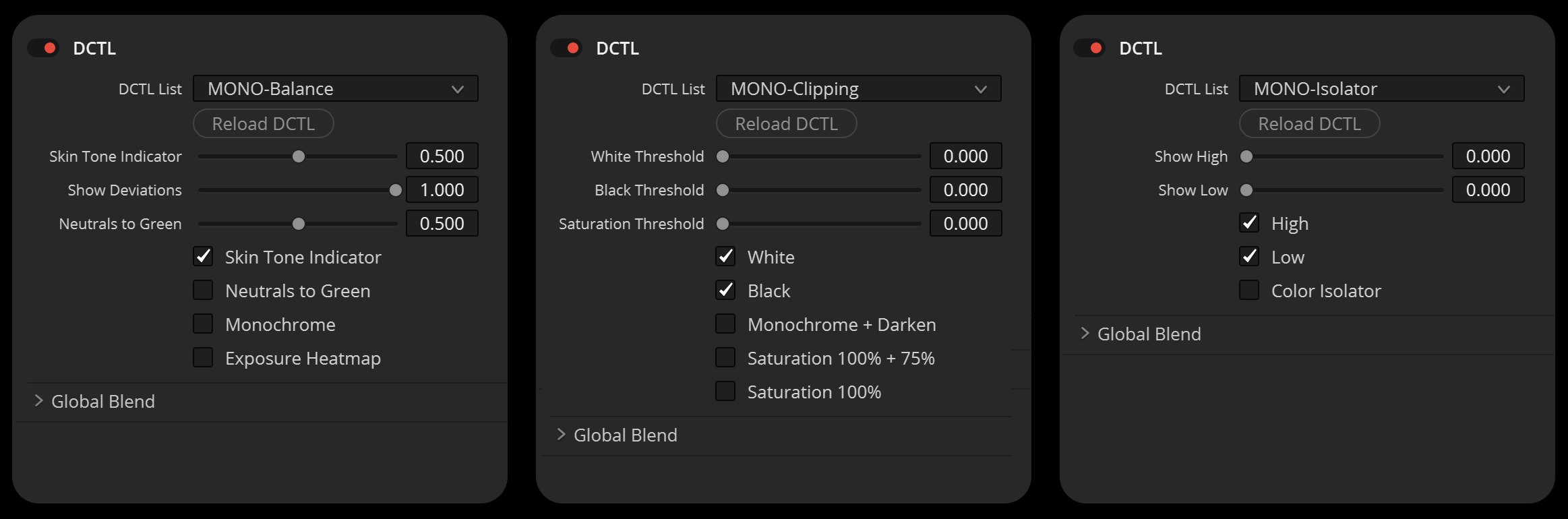
BALANCE
The “Balance DCTL” presents skin tones in footage as yellow, magenta, or green, depending on their deviation from the skin-tone line. The “Neutrals to Green” function turns neutral colors green, and the “Exposure Heatmap” function assists in adjusting the image’s exposure.
CLIPPING
The “Clipping DCTL” identifies when the image clips in light or dark areas. The “Darken” function is particularly valuable as it darkens the image except for the clipping part, which remains bright red, thus simplifying the clipping check process.
ISOLATOR
The “Show Low” and “Show High” sliders allow for isolation of colors in bright and dark areas. The “Color Isolator” function equalizes brightness into neutral gray, emphasizing ‘pure’ colors.
SKIN TONE INDICATOR
The advantage of using the DCTL is that it simplifies the color correction process. You don’t need to switch to the COLOR PICKER tool, or move it over the face to analyze each region.There’s no need to draw a circle with a mask to isolate the skin region. It’s eliminating the need to check the scopes for analysis. By activating the DCTL, you immediately see which areas on the face align with the SKIN TONE line and which areas shift more towards magenta or green. The “Skin Tone Indicator” slider enables you to set the range that turns skin color into yellow,

NODE TREE
For effective results, the DCTLs should be placed in the node tree after the Log to Rec.709 conversion, as these DCTLs operates best in display color spaces like Rec.709.
You can use the tool with any working color space you like. However, it’s just important to understand that these tools, often work best in a display color space like Rec.709. Here’s the reason: Tools like qualifiers are optimized to detect specific colors and often rely on having a clear distinction between the target colors and the surrounding colors. Rec.709, being a more limited color gamut, is often closer to the final look of the content that audiences will see. This might make it easier to isolate specific colors like skin tones.
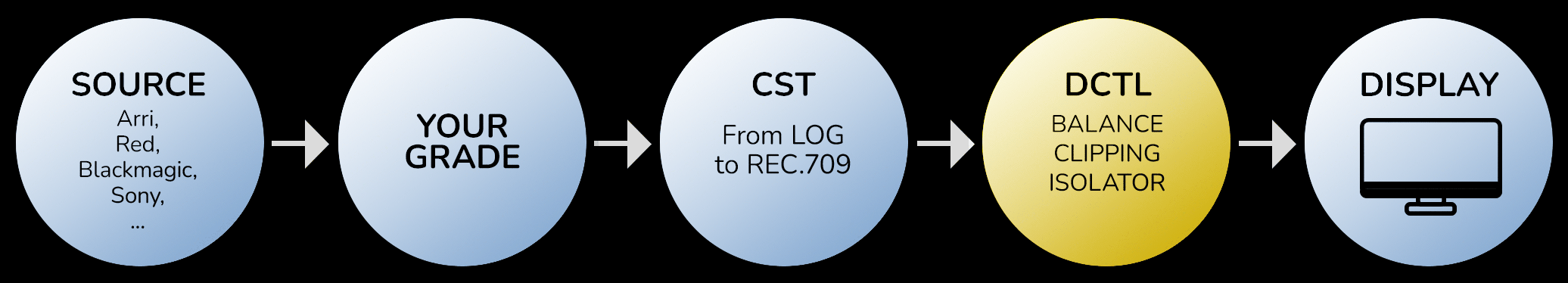
Download Free:
DOWNLOAD VIP
Note!!! Sign up for VIP membership package and you will be able to download Link Google Drive.





