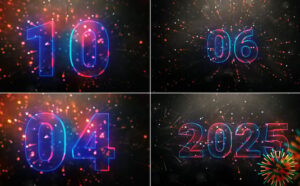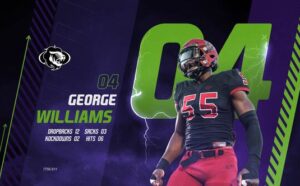Multiscreen Transitions – 3 Split-Screen – Premiere Pro Template
A handy video editing solution with easy duration and speed controls.
Transform your video editing process with the Multiscreen Transitions | 3 Split-Screen. This advanced Premiere Pro template boosts your content with dynamic, multi-screen transitions, designed for seamless storytelling and enhanced viewer engagement.
The pack is a must-have for video editors, filmmakers, and content creators seeking to maintain visual continuity and audience interest. With its unique, one-click duration and speed control, you’ll experience a highly efficient, productive editing process across various content types.
Take your videos to the next level with the Multiscreen Transitions.
Ease of Use. Adjustable to any video’s needs.
Tailor-made to cater to any video’s needs, the Multiscreen Transitions offers an intuitive, user-friendly interface that simplifies video editing while ensuring high-quality results. Suited for both beginners and professionals.
Transition Out – On | Off: Switch the transition to multiscreen.
Elevate your user experience with just one click! Introducing our new feature that lets you seamlessly switch between transition and multiscreen modes. Unlock endless possibilities to customize and enhance your scenes.
Timing Adjustment: Master your Transition Duration.
Stand out with the pack’s unique one-click feature that allows you to adjust the duration of transitions effortlessly. This ensures your content flows seamlessly, keeping your audience engaged.
Adjustable Frame Width & Removal.
Synchronized Rhythm: Simple Speed Control.
Have complete control over your storytelling pace with the handy speed control feature. Alter the speed of transitions with a single click to match the rhythm of your narrative.
Explore the Multiscreen Transitions Pack
This project is part of our incredible collection Multiscreen Transitions | Multiscreen Pack. If you loved what you’ve seen and want more, the full collection awaits. To access and download Full collection, simply use the link bellow:
Our Multiscreen Transitions | Multiscreen Pack is not just a montage of transitions. It’s a smart tool for those seeking an efficient way to broadcast their messages and create impactful content. From social media managers crafting attention-grabbing posts for Facebook, or YouTube to filmmakers producing cinematic film experiences, this tool caters to every professional’s needs.
So whether you’re crafting a sports event promo, creating a compelling fashion collage, or editing a travel vlog for YouTube, our Multiscreen Transitions offers the seamless transitions, split-screen options, and multi display features you need to bring your vision to life.
Don’t Miss Out.
Embrace the cutting-edge techniques of video editing with our Multiscreen Transitions | Multiscreen Pack. Boost your video’s engagement, tell stories more effectively, and elevate your content to new heights. Ready to transform your video editing process? Get the Multiscreen Transitions | Multiscreen Pack today!
Project Features:
- Duration and Speed control.
- Frame Width and Roundness control.
- Fully customizable multi-screen transitions, adjustable to any video’s needs.
- Easy-to-use and intuitive interface, suitable for beginners and professionals.
- Drag-and-drop functionality for user-friendly editing.
- Works with any content: photos, images, and video;
Project details:
- Premiere Pro CC 2023 (works with essentials graphic panel) and Above;
- No Plugins are required;
- 3840×2160p Resolution;
- Duration of each scene: 1:00 min.;
- A Video and Text help files are included;
Download Free:
DOWNLOAD VIP
Note!!! Sign up for VIP membership package and you will be able to download Link Google Drive.