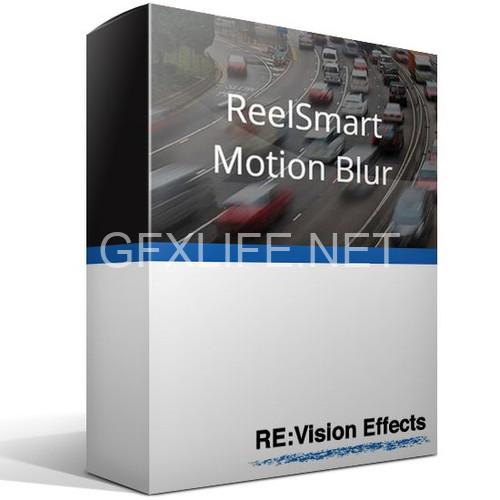By automatically tracking every pixel, ReelSmart Motion Blur® applies more natural-looking motion blur with no effort!
Automatically add more natural-looking motion blur to a sequence using ReelSmart Motion Blur. RE:Vision Effects’ tracking technology is at the heart of ReelSmart Motion Blur, so there is no handwork involved. Of course you can add as little or as much blurring as you need and even remove motion blur! Finally, you can create very interesting effects by blurring one sequence by using the motion from another.
Features include
- Automatic Tracking
Automatic tracking of every pixel from one frame to the next - 360 Motion Blur
RSMB tracks 360 footage and blurs properly taking into account the connectedness of the edges of the sides as well as top top and bottom. - Object Separation
Support for foreground and background separation using a specified matte. ReelSmart Motion Blur then uses proprietary filling and tracking techniques when working on the background layer, even when it is obscured by the foreground! - 3D Motion Vector Input
Ability to blur with motion vectors supplied by you… which, most likely, will come from your 3D animation system. - … and much more!
Program:
Baselight 5.2.11675 (and up),
Catalyst Edit 2015.1.0.104 (and up),
DaVinci Resolve 11 (and up),
HitFilm 3.0.0.0576 (and up),
Movie Studio 64-bit only, v11 (and up),
Natron 1 (and up),
Nucoda 2014 (and up),
Nuke 5.1 (and up),
Scratch 4 (and up),
Silhouette 6.1.3 (and up),
Vegas Pro 64-bit only, v10.0e (and up).
Download Free:
Ver 6.2
DOWNLOAD VIP
Note!!! Sign up for VIP membership package and you will be able to download Link Google Drive.